Custom notifications for status change in Jira
The default Jira notification scheme sometimes might look like a spam bot, especially if you have a lot of users actively using it, so for one of our project we decided to create an empty notification scheme and add just one notification for a specific status change.
Jira doesn’t have a built in notification for specific status changes but fortunately adding a new one is quite easy.
First of all we need to create a new event that will be triggered in the workflow, so go to:
Administration / System / Advanced / Events
and insert a new event.
In our example we are going to name it “Issue to Test Key User” because we’ll set the event trigger in the Done action beetween In Progress and Test Key User status.
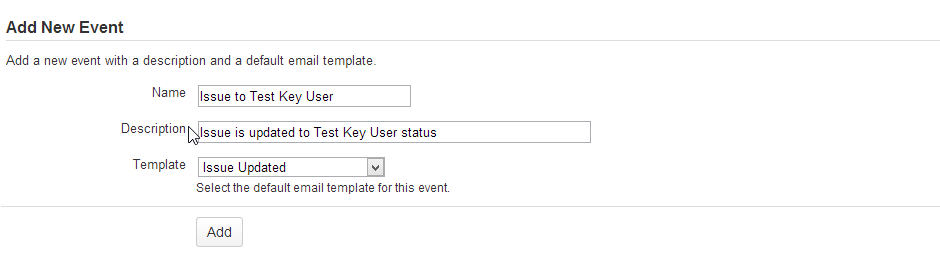
Now we open the worflow
Administration / Issues / Workflows
and edit the transition Done adding our custom event. In the transaction detail edit the item “Fire a Generic Event event that can be processed by the listeners”
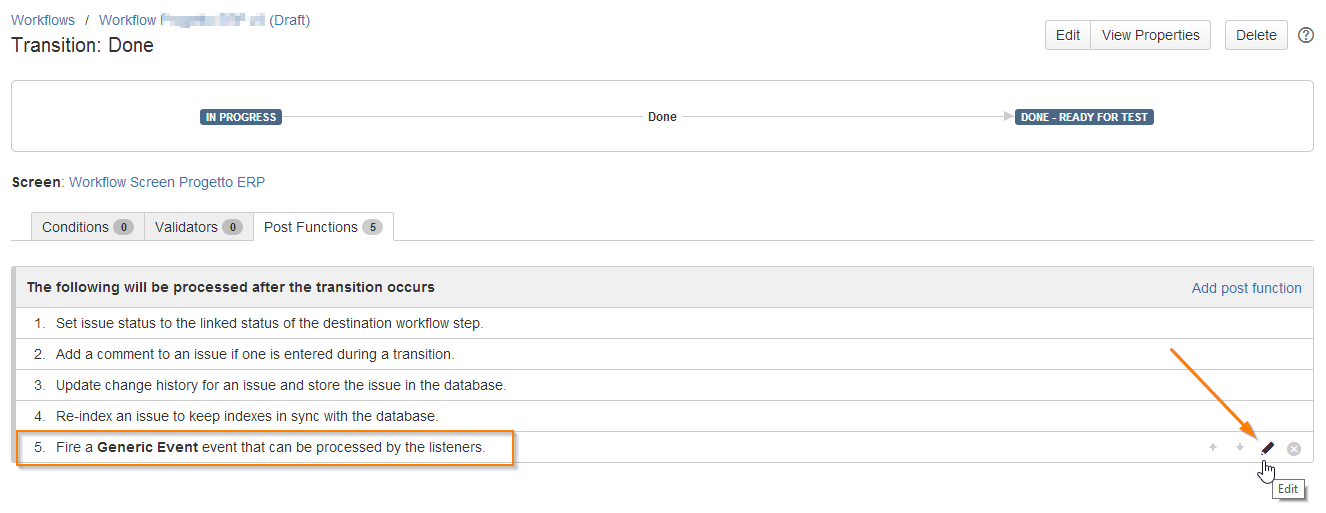
and change the triggered event to Issue to Test Key User:
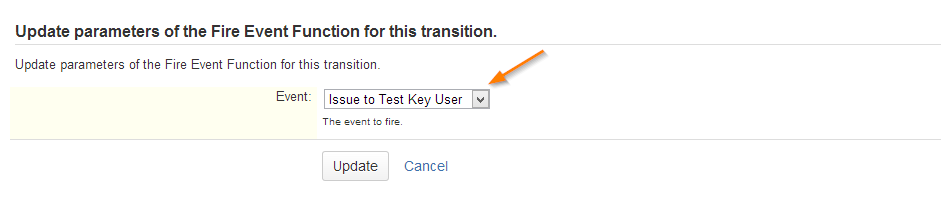
Now edit the notification scheme in
Administration / Issues / Notification Schemes
Choose the notification scheme associated with the project, click on Notifications and add a notification to the Issue to Test Key User event
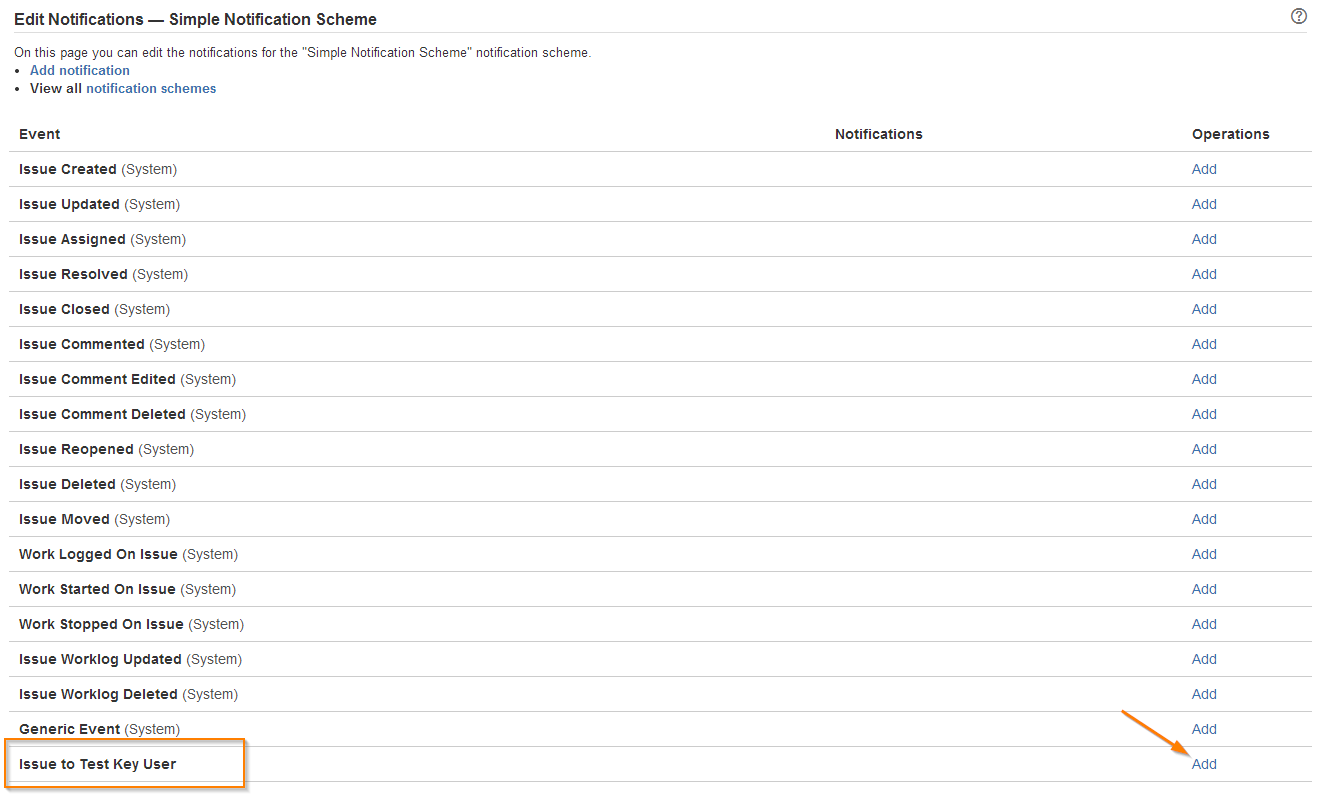
In the detail screen just choose who will receive the notification and click the Add button:
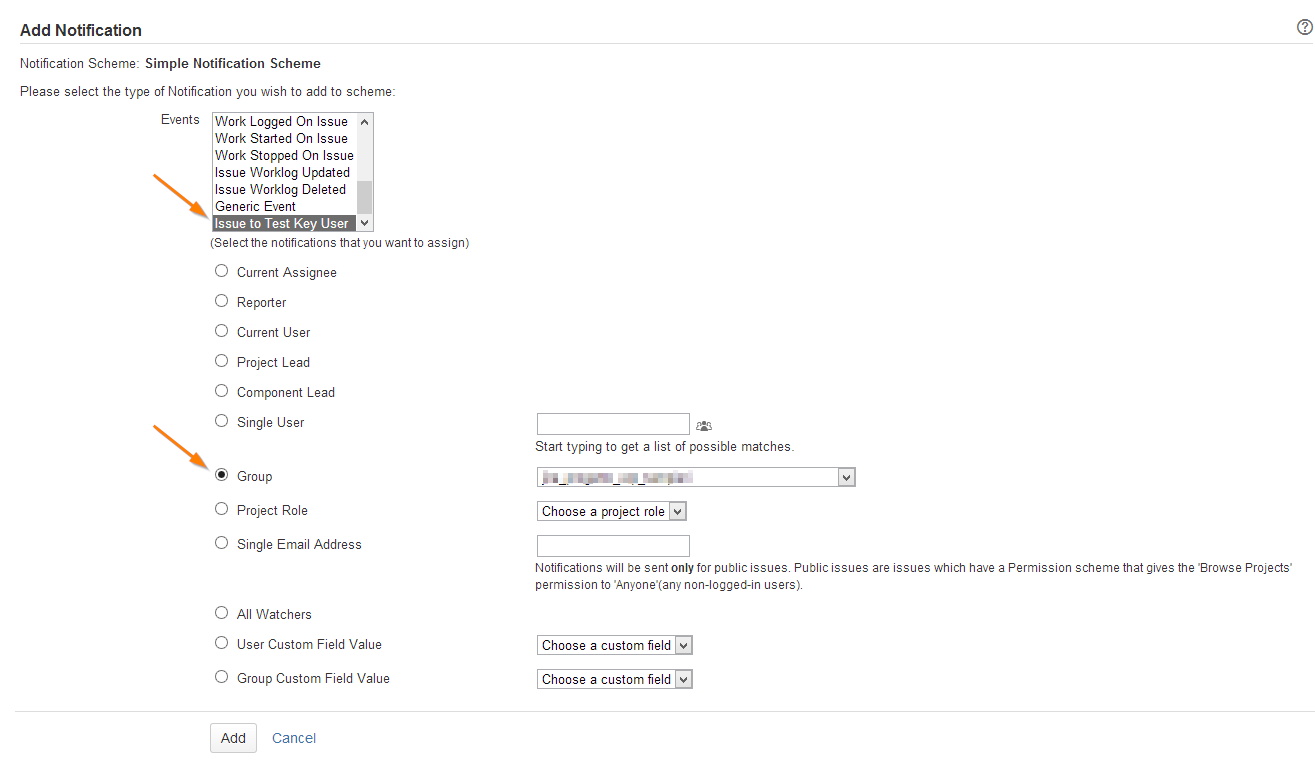
That’s it.